Introduction
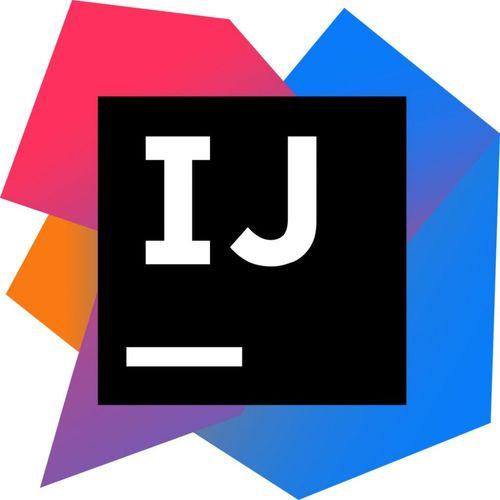
IDEA, also known as IntelliJ IDEA, is an integrated development environment for the Java programming language. IntelliJ is widely recognized as the best Java development tool in the industry, especially in terms of intelligent code assistant, code automatic prompt, refactoring, Java EE support, various version tools (git, svn, etc.), JUnit, CVS integration, code analysis, innovative GUI design, etc. Its functions can be said to be extraordinary. IDEA is a product of JetBrains, a company headquartered in Prague, the capital of the Czech Republic, with developers mainly known for their rigorous Eastern European programmers. Its flagship version also supports HTML, CSS, PHP, MySQL, Python, and more. The free version only supports a few languages such as Java and Kotlin.
Featured features
IDEA advocates intelligent coding, which reduces the workload of programmers. IDEA's unique features include the following 22 points:
в—Ҹ Intelligent selection
In many cases, we need to select a method, a loop, or want to gradually expand the selection step by step from a variable to the entire class. IDEA provides this syntax based selection. In the default setting, Ctrl+W can achieve continuous expansion of the selection range, which is particularly convenient during refactoring.
в—Ҹ Rich navigation modes
IDEA provides rich navigation and viewing modes, such as Ctrl+E displaying recently opened files, and Ctrl+N displaying the class name search box you want to display (this box also has intelligent supplementation function, and IDEA will display all candidate class names when you enter letters). In the most basic project view, you can also choose multiple view methods.
в—Ҹ History recording function
Without using a version management server, IDEA alone can view the history of files in any project, and you can easily restore them during version recovery.

в—Ҹ Perfect support from JUnit
в—Ҹ Superior support for refactoring
IDEA is the earliest IDE to support refactoring, and its excellent refactoring ability has always been one of its main selling points.
в—Ҹ Coding assistance
The toString(), hashCode(), equals(), and all get/set methods advocated in the Java specification allow you to automatically generate code without any input, freeing you from boring basic method coding.
Flexible layout function
Almost all IDEs have the ability to rearrange the layout, but only IDEA is user-friendly because it supports customization of the layout mode, and you can use different layout methods according to different project requirements.
Perfect support for XML
Full prompt support for XML: All popular framework XML files support full prompts, and whoever uses them knows.
в—Ҹ Dynamic grammar detection
Any non compliant Java specifications, self predefined specifications, or cumbersome details will be highlighted on the page.
в—Ҹ Code check
Automatically analyze the code, detect non compliant and risky code, and highlight it.
Full support for JSP
No plugins are required, fully supporting JSP.
в—Ҹ Intelligent editing
Automatically supplement methods or classes during the code input process.
в—Ҹ EJBs support
No plugins are required to fully support EJBs (6.0 supports EJB3.0)
в—Ҹ Column editing mode
Those who have used UtralEdit definitely appreciate its column editing mode because it reduces a lot of tedious repetitive work, and IDEA fully supports this mode, thereby further improving coding efficiency.
в—Ҹ Prefabricated templates
Prefabricated templates allow you to edit commonly used methods into templates, and when using them, you can complete all code writing with just a few simple letters. For example, using a relatively high public static void main (String [] args) {}, you can preset pm as this method in the template. When inputting, you only need to enter pm and press the code assist button, and IDEA will complete the automatic input of the code.
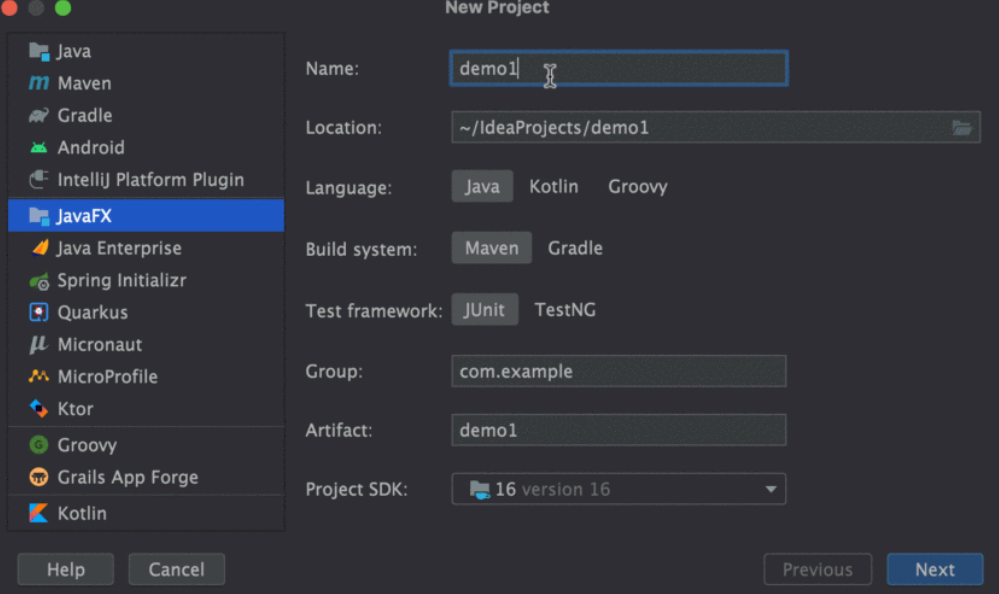
в—Ҹ Perfect automatic code completion
Intelligent inspection of methods in a class, automatically completing code input when only one method name is found, thereby reducing the remaining code writing work.
Perfect support for version control
Integrates all common version control tool plugins on the market, including git, svn, github, allowing developers to complete code submission, checkout, conflict resolution, view version control server content, and more directly in the Intellij idea during programming engineering.
в—Ҹ Check without using code
Automatically check for unused code and provide prompts to make the code more efficient.
в—Ҹ Intelligent code
Automatically check the code and provide a prompt for any code that deviates from the preset specifications. If the programmer agrees to make changes, the modification will be automatically completed. For example, code: String str="Hello Intellij"+"IDEA"; IDEA will provide optimization prompts, and if the programmer agrees to modify IDEA, the code will automatically be modified to: String str="Hello Intellij IDEA";
в—Ҹ Regular expression search and replacement function
Search and replace support regular expressions to improve efficiency.
в—Ҹ JavaDoc preview support
Support the preview function of JavaDoc, display the results of JavaDoc in JavaDoc code with Ctrl+Q, thereby improving the quality of doc documents.
в—Ҹ Programmer intent support
When programmers code, IDEA constantly detects your intentions, provides suggestions, or directly helps you complete the code.
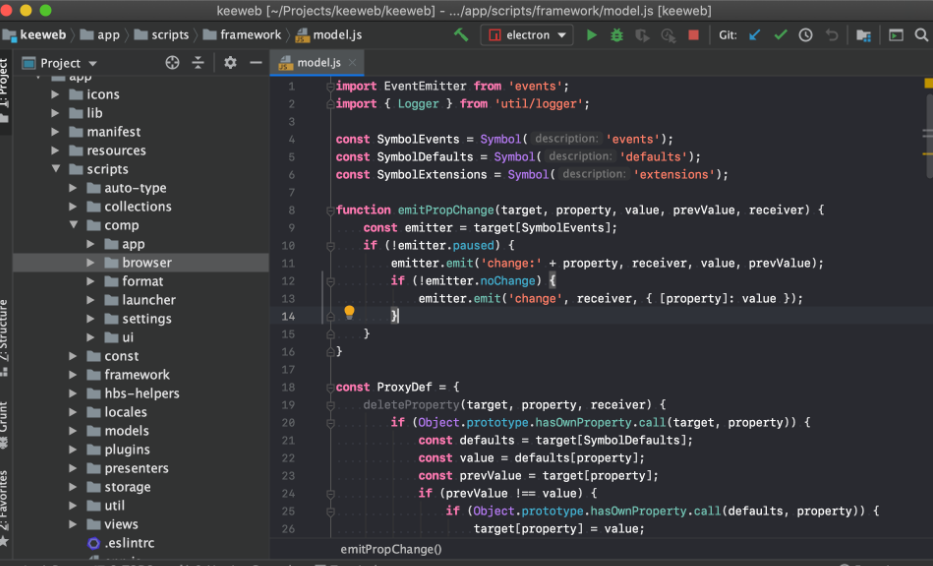
Advantage
The most prominent feature is naturally debugging, which can debug Java code, JavaScript, JQuery, Ajax and other technologies.
For example, when viewing Map type objects, if the implementation class uses hash mapping, it will automatically filter out empty Entry instances.
Secondly, it is necessary to dynamically evaluate the value of an expression. For example, if I obtain an instance of a class but am not aware of its API, I can use Code Completion to identify the supported methods.
Finally, in the case of multithreaded debugging, the Log on console function can help you check the execution status of multiple threads.









