1. Install ABBY on the computer you need to activate and select 'Activate ABBYY FineReader' from the 'Help' menu;

2. Enter the serial number and click [Next];
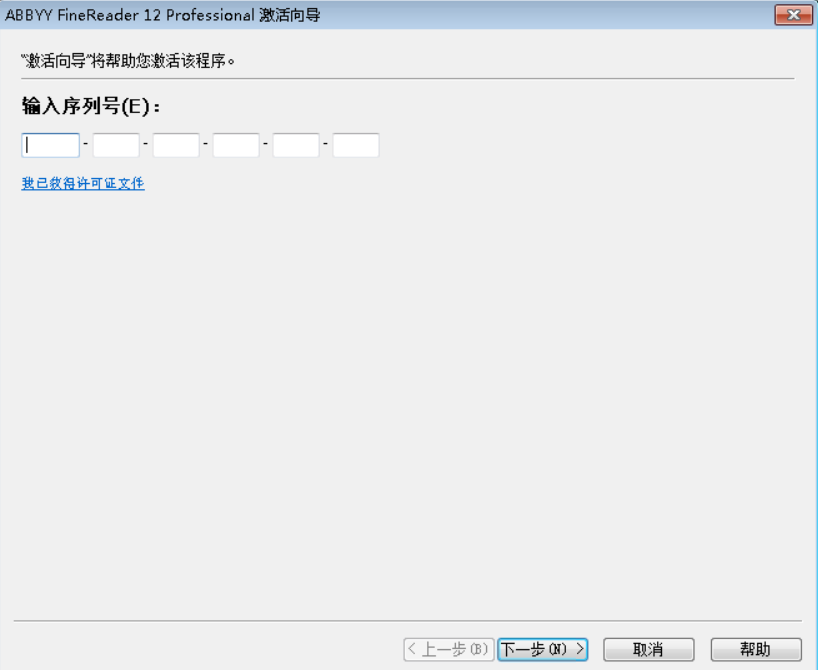
3. Select [Through website] and click [Next];
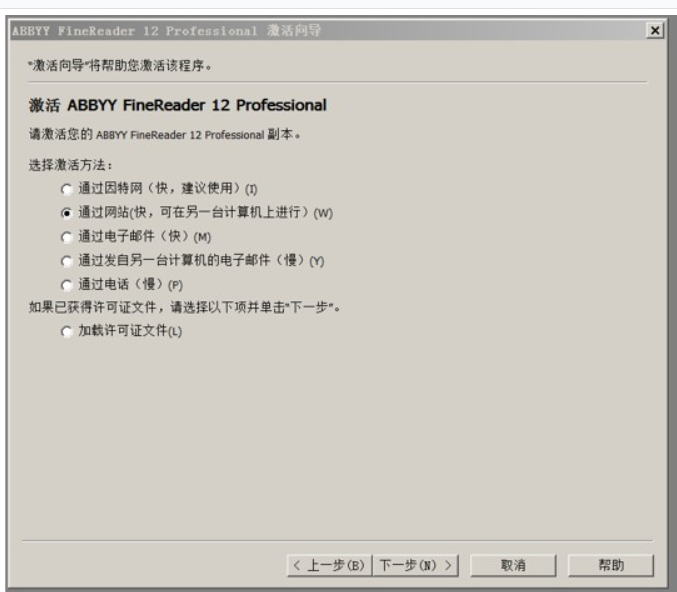
4. Copy the link, Product ID, and serial number to a computer that can be connected to the internet;
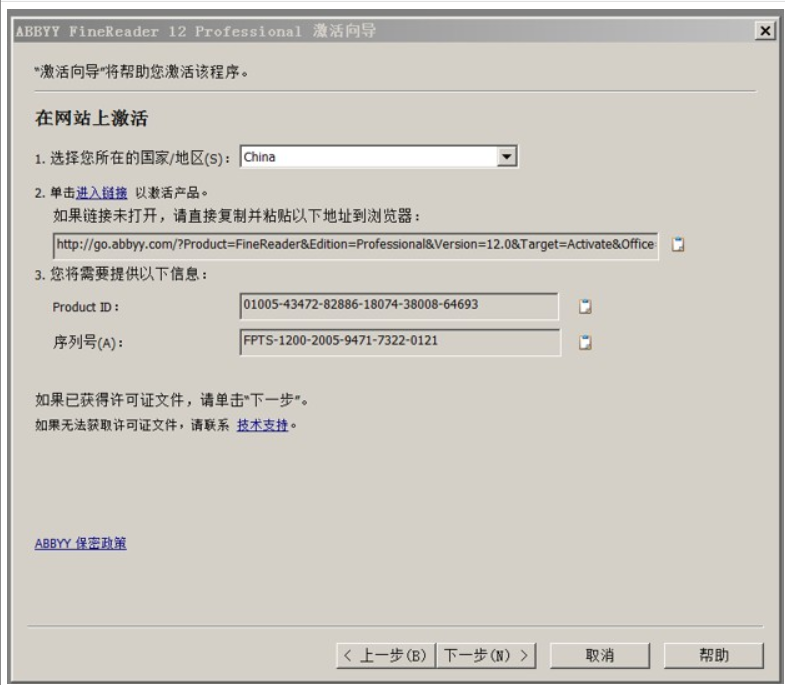
5. Open the link you just copied on a computer that can be connected to the internet, enter the Product ID and serial number into the link, and click гҖҗ submit гҖ‘;
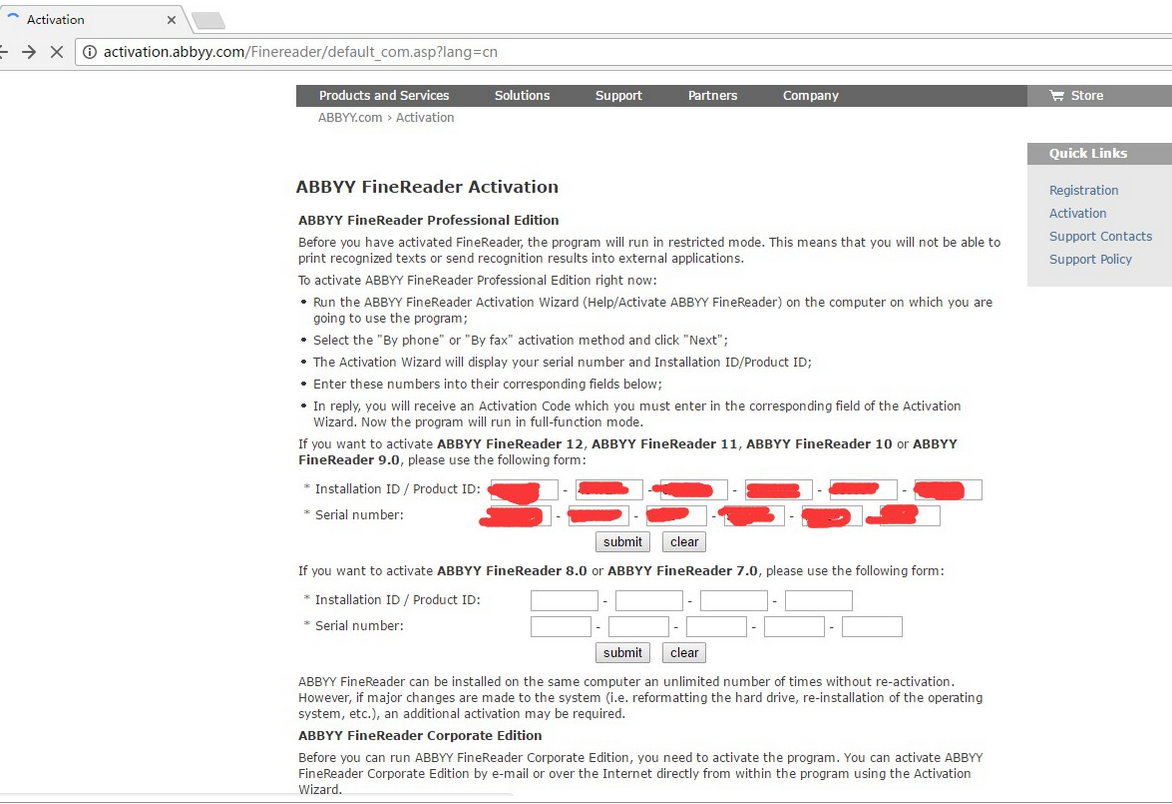
6. Click [Get the file] to obtain the activation file;

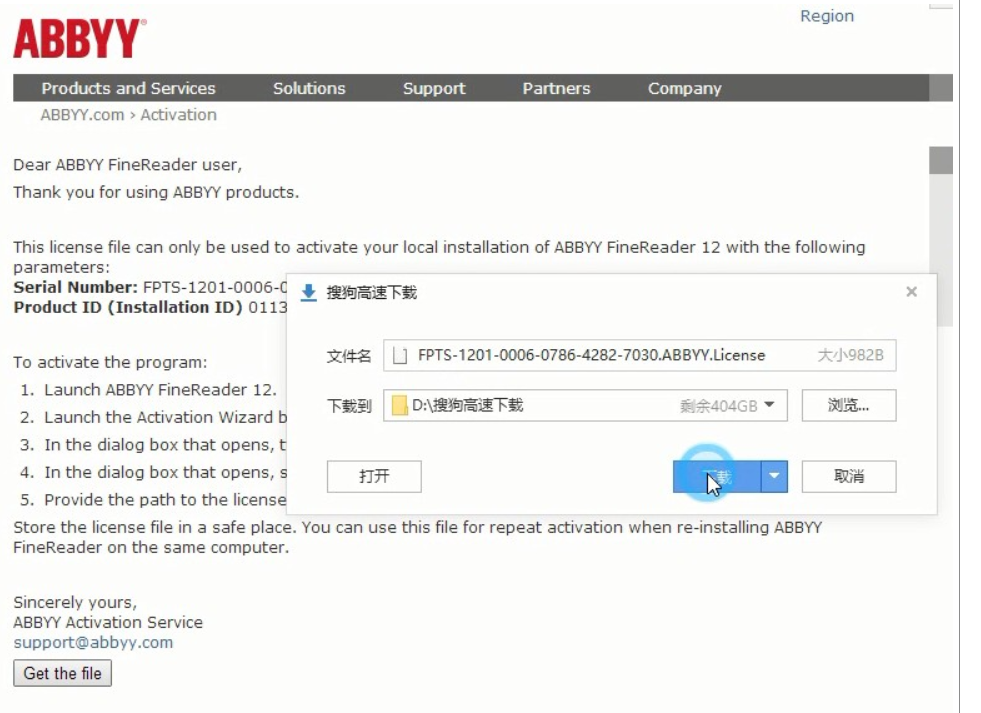
7. Copy the obtained activation file to the computer you just needed to activate, repeat the first and second steps, and select "I have obtained the license file" to activate it;









