Navicat P remium is a database management tool that combines the functions of other Navicat members and supports a single program to simultaneously connect to MySQL, MariaDB, SQL Server, SQLite, Oracle, and PostgreSQL databases. Navicat Premium supports fast data transfer between various database systems, transferring specified SQL formats and encoded plain text files. Execute batch jobs for different databases and run them at the specified time. The features of Navicat not only meet all the needs of professional developers, but also are quite easy for beginners in database servers to learn. This tutorial will elaborate on the Navicat Premium SQL creation tool.
SQL creation tool or editor
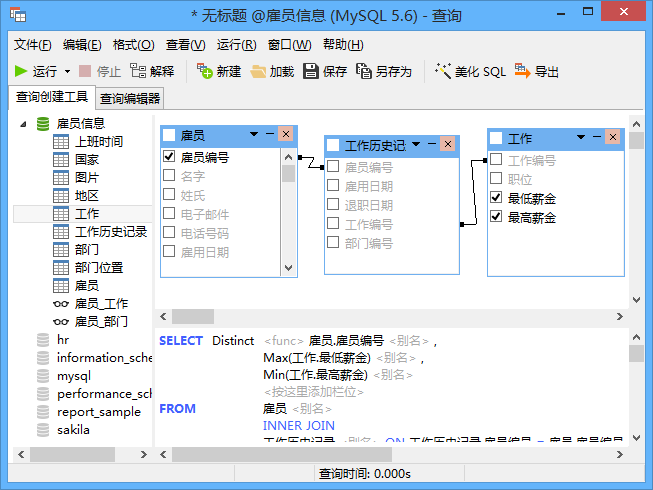
avicat SQL Creation Tool
SQL creation tool: Visualization SQL creation tool creates and edits queries or views without worrying about syntax and correct command usage. Select the operation to be performed in the table and automatically write SQL statements.
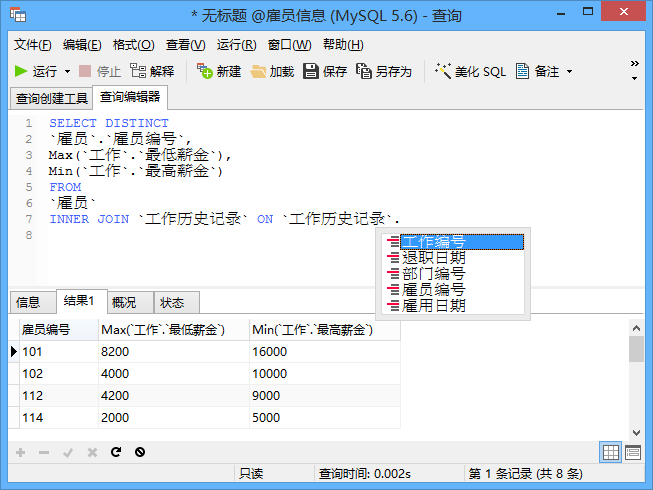
Navicat Premium AutoComplete Code
Automatic code completion: With the automatic code completion function, you can quickly create SQL statements in the SQL editor. Regardless of selecting the properties or SQL keywords of the database object, simply select from the drop-down list.
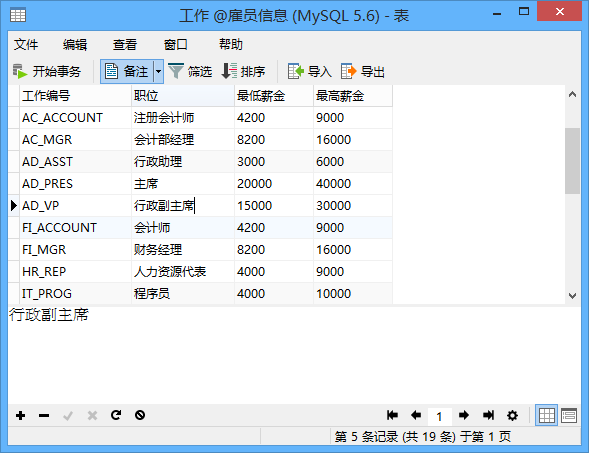
Navicat Premium View Grid or Form
View grid or form: Use the grid to view adding, modifying, and deleting records. Use a function similar to a data table to browse the grid for viewing, such as sorting and hiding data groups. Use the Navicat Premium assistant editor: notes, hexadecimal, images or more. You can also use a form to view the operation records, clearly display the field names and values of the records, without worrying about misunderstood data.









